Roadmap to a Thriving Website: What You Care, Maintenance, and Management
What if I told you that you could have a WordPress website that practically takes care of itself? A website you don’t have to stress over every single day.
Now, you’ve probably seen all sorts of offers for WordPress maintenance, support, or care. You might even be wondering what the difference is between them all. And to be honest, the lines can get a little blurry. It’s easy to think you’re getting one thing, but you’re not.
My personal journey: the tale of three service providers.
Let me take you back in time to when we bought our first rural house. This was a big change for me as a city girl, but I had experience as a homeowner.
We found ourselves meeting with three different inspectors: the house, the well, and the septic inspector. Yup, three experts for one house!
The home inspector did his job, but he could tell I wasn’t used to country living and the day-to-day upkeep needed for a farmhouse. He threw around complicated explanations about the water and sewage system, and honestly, I almost backed out from being overwhelmed.
Enter the well guy. He was patient and informative and answered all my questions about the well, filtration system, and maintenance chemicals.
The septic guy was equally kind and knowledgeable but with a sense of humor. He gave us quirky tips like tossing whole (dead) chickens and spoiled milk into the system and other insider tips only a well-seasoned professional would know.
So why am I sharing this story? Because caring for your website is similar. Instead of a well, septic, and home expert, you’ll need may need care, maintenance, or management support to keep your website shining.
But don’t worry! The good news is that it’s not as complicated as it seems. Let me help you understand the difference between care, maintenance, management, and keeping your site in tip-top shape.
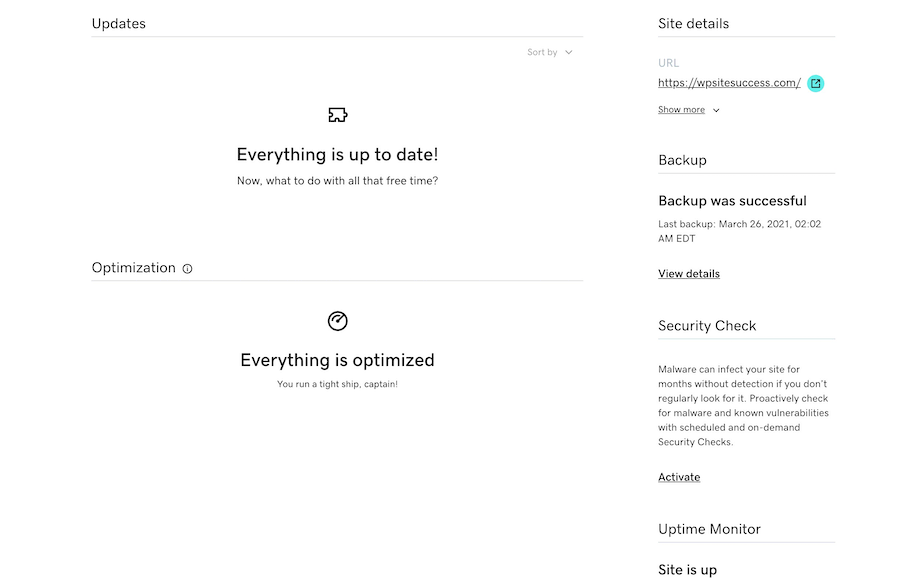
What is WordPress Care?
WordPress care focuses on keeping your website up-to-date, secure, and performing well. It aims to prevent issues before they become major problems, and involves regular updates to WordPress core, themes, and plugins to ensure compatibility with the latest web technologies and prevent security vulnerabilities.
Daily Tasks: Back up your website regularly – daily, hourly, or incrementally – depending on your site’s features. If you have e-commerce or online courses, frequent backups are crucial to protect transactions.
Weekly Tasks: Update plugins, themes, and WordPress itself. Some do this daily, but waiting a few days is okay unless there’s a security issue. Occasionally, updates cause issues, but developers usually release a quick fix.
Monitoring: Keep an eye on your site’s uptime and security daily, ideally through automation. Detecting problems early prevents them from snowballing.
Caring for your website is like cleaning your house; neglecting it leads to clutter and problems. You can handle these tasks yourself or hire a professional, just like with house cleaning.
Remember, your website is the cornerstone of your marketing. Keep it running smoothly and efficiently. There are programs for monitoring and maintaining your site if you’re a DIY enthusiast. Some companies specialize in WordPress care, while others, like WPSS, offer it as part of a broader plan.
Bottom line: there’s no excuse not to do the bare minimum to keep your website healthy and thriving.
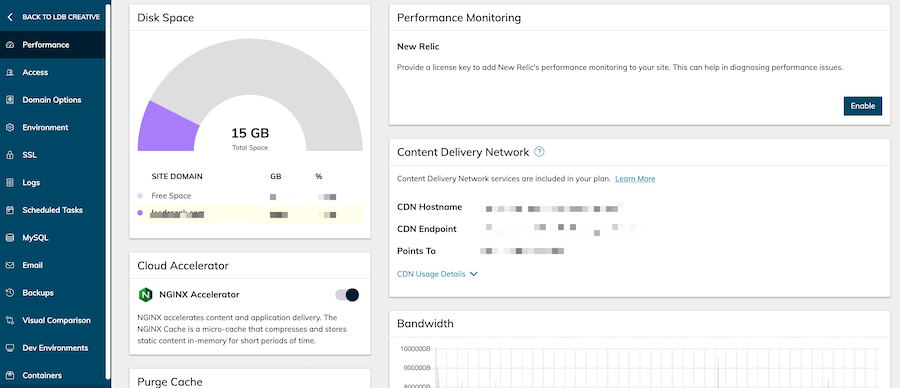
What is Website Maintenance?
WordPress maintenance involves regular tasks to improve website performance, such as updating WordPress core, themes, and plugins, backing up your website, and monitoring for security threats. Regular maintenance is essential for website security, preventing downtime, and improving website speed and performance. WordPress maintenance should be performed regularly to keep your website up-to-date and secure.
While WordPress care covers the basics, maintenance is all about keeping your site fresh, efficient, and user-friendly. It’s like the difference between putting gas in your car and giving it a thorough wash for a pleasant driving experience.
Key Maintenance Tasks:
- Database Optimization: Boost your website speed and reduce the risk of data corruption by keeping your database clean and efficient.
- Broken Link & Image Optimization: Check for broken links and optimize images to enhance website usability and user experience.
- Plugin & Theme Clean-Up: Remove unnecessary plugins and themes to declutter your website and ensure it runs smoothly.
- Spam Removal: Regularly clean up spam from comments and other content to maintain a professional and inviting online environment.
- Image Optimization: Optimize images for faster loading times, ensuring your website doesn’t lag due to large image files.
Website maintenance can be a bit technical. You might need to learn about things like hosting, DNS records, SFTP, htaccess, and PHP. Some providers work with specific hosts to make problem-solving and managing resources easier.
Don’t worry if you’re not a tech wizard! It’s smart to team up with a maintenance support pro who can help with hosting, caching, speed, and other website issues.
Our success packages have got you covered, offering both maintenance and care. A growing website needs more than just updating plugins and backups. Keep your site shining in search engines with regular improvements and optimization.
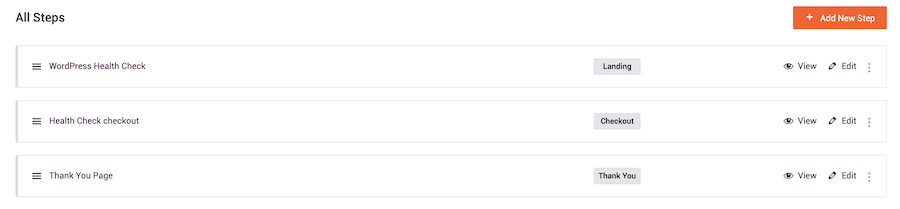
Website MANAGEMENT
WordPress management is a comprehensive approach to website management that includes technical and non-technical tasks. It focuses on the ongoing development and improvement of your website.
WordPress management includes website design and development, content creation and management, search engine optimization, and analytics tracking.
Website support offers various services, such as creating new pages, customizing plugins, or adding e-commerce features. New business owners might chase the perfect website, leading to burnout or incomplete sections. But with website management, you can focus on building and improving your site one part at a time, ensuring continuous growth and development.
Support can also include enhancing automation, refining user experiences, or fixing specific issues without revamping the entire site. It’s about growing your site by adding new offers, streamlining content, and engaging users.
Growth and Success Strategies:
- Content Planning: Outline categories, topics, and articles to create a solid content foundation.
- Scheduling: Release information consistently to keep your audience engaged.
- Brand Consistency: Ensure your brand, message, promotions, and launches are aligned.
- Digital Marketing Plan: Expand your online presence and reach new audiences.
- Smooth User Experience: Enhance your website’s functionality, like shopping carts or checkout processes.
Think of my old rural farmhouse. We added a wood burner, replaced the oil furnace, and fixed the gas fireplace to create the best living experience, especially for our company. Similarly, support and growth focus on improving the user experience, both on and off your website.
In the end, it’s about making sure your website is an essential part of the bigger picture, capturing leads, registering attendees, or enrolling students for a successful online presence.
Our Favorite FAQs
Your Big Picture Strategy
WordPress care, management, and maintenance are all crucial elements of managing your website. Though they may share some similarities, each one covers a unique aspect of website management and demands various skills and focus.
Knowing the differences between these three terms empowers website owners to make informed choices about the services they need for their website’s long-term success.
Even if you’re not quite ready for full management, don’t overlook the importance of care or maintenance. These fundamental services help build a solid foundation for your website, ensuring it remains secure, efficient, and user-friendly as your business grows.
