Usability is a Key Piece of Your Website Success
Did you know that search engines value usability as part of their ranking criteria? Websites take a lot of planning to be useful and engaging to the traffic and visitors that come to your website. I can’t stress the importance enough for usability factors to be made or broken for your website conversions.
If you look at your website under the premise that it is all about them and nothing about you, you’ll find that it’s easier to create a site that is considered to be user-friendly.
So how do you do that?
A few things about your website
Usability is designed to allow your users and visitors to find what they need and to take the desired action.
But one thing that can’t be skimped on and will surely cause people to turn up their noses at your website – is usability. Usability is defined as “the degree to which something is able or fit to be used.”
Website usability is a term used to describe “user experience” and refers to a website’s ease of access and/or use.
Usability also includes accessibility which is the most overlooked part of usability because many people don’t think this part applies to them or their businesses. According to CDC, 26% (or 1 in 4) of adults in the US have some type of disability. That’s a lot of people who could be visiting and using your website.
Couple that with our impatience, and if you’re not factoring in usability to your website design and ongoing maintenance, you can lose out on some serious business.
What should you factor in for your website to be meaningful and provide a valuable user experience?
- Useful: Your content should be original and fulfill a need
- Usable: The site must be easy to use
- Desirable: Image, identity, brand, and other design elements are used to evoke emotion and appreciation
- Findable: Content needs to be navigable and locatable onsite and offsite
- Accessible: Content needs to be accessible to people with disabilities
- Credible: Users must trust and believe what you tell them
When reviewing usability, you need to know the following:
- Website speed performance metrics
- Content complexity
- User behavior
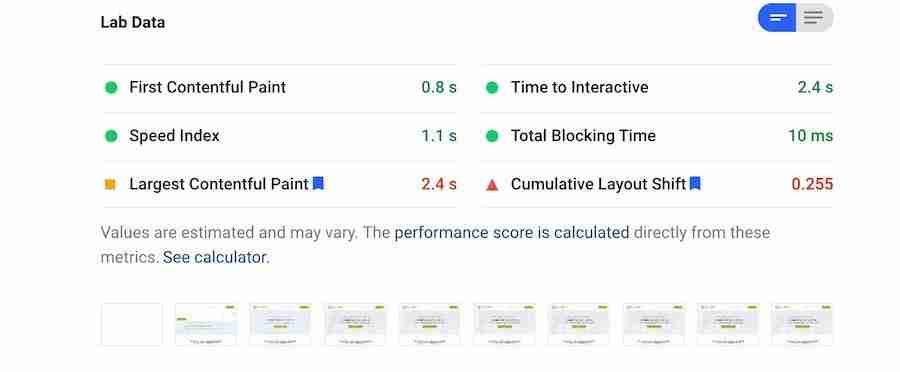
Website Speed and Performance
While this first suggestion is not part of the design process, it is a big decision item. Finding the right host is key to optimizing your website for both speed and performance.
Your site needs to be available or up, so server uptime is key because if your server is down or has problems, then a visitor can’t see your site, so the rest is a moot point. Most hosts guarantee an uptime of 99.9%, but not all hosts are created equal because they overload their shared servers with too many sites.
Often, we choose a host based on price instead of features and support availability. You need to change that thinking; if you are always having problems with your host, spending time on the phone with support, or hiring someone to handle server issues, is it worth the money you are saving?
Speed is also an important factor for performance because slow load times are among the most frustrating experiences for users. No one wants to wait too long for pages to load, and that interrupts the user experience. When a visitor has to wait for the page to load, chances are they will bounce after 3-5 seconds.
To end the frustration of slow load times, start by compressing your images (before you load them onto your website) and making sure the sizes are correct. Image files are one of the contributing factors to added load tied to a website.
And remember to use plugins sparingly and wisely. Don’t add plugins to add some fancy things to your website. Be sure that every plugin adds to the user experience. The same goes for your theme. Premium and well-coded themes with only the necessary functionality are always wise choices.
Performance is just the start of the usability piece of your website.
Complexity of Content
Your website is comprised of assets, and those assets make up the complexity of your content. When it comes to your content, you need to be concise with both your message and your content.
We sometimes think the more content, the better, especially for SEO reasons. But the reality is content is only helpful if it makes sense and is useful for the audience. To do this, you need to understand the user journey.
You want to avoid industry jargon and meaningless, boring content. Also, remember that bigger is not always better; in words, that is.
Keep your paragraphs short, with three to four lines maximum. And don’t forget to use headlines that convey value. And don’t forget to place images in places that will enhance the content.
You want to focus on the key points and keep your thoughts organized. Try to think like your audience because sometimes, as experts, we tend to overcomplicate the subject.
Simplifying content with stories and anecdotes will help your user understand the topic differently and relate to the content’s emotions.
Remember, if the topic is complex, you can segment or serialize the content into different components, making the abundance of information easier to understand.
Great content doesn’t need to be hard to understand or overwhelming.
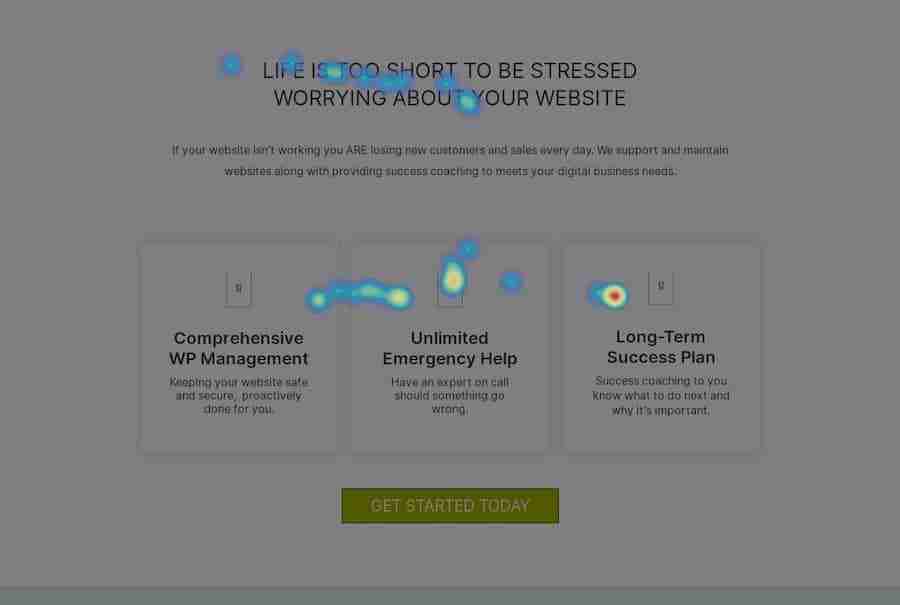
User Behavior
The third part of the usability puzzle is creating a friendly and cohesive website. User behavior refers to visitor engagement with things like clicks, scrolling, reading, submitting information, and more.
You need to focus on what’s important to the visitor and guide them to what they may be looking for.
Plan your website sections and categories carefully and make the information easy to find. You . should always think from the perspective of the user, especially if the content is plentiful.
Understanding your analytics will help you determine user behavior like pages visited, bounce or exit places, and conversions. You want to review all the pieces of the user information flow.
You also should concentrate on simplicity. Focus on what’s important and keep it simple. Anything that will distract the visitor will keep them from what you want them to do or, worse, frustrate them because they don’t know what to do or where to go next.
One way to help keep things simple is practiced familiarity. Stick with what people already know, including layouts of pages. Looking for inspiration is a good way to plan a website, and there is nothing wrong with seeing what others have to offer. As long as you aren’t copying, you’ll be safe finding what works for others.
Being consistent helps too. Don’t get too cute. Visitors don’t want to guess what you are trying to say or where to find things. That’s why website themes include headers, content areas, and footers in the same areas. We can easily turn our visitors into prospects and clients when we don’t make our visitors think.
Finally, take your visitor by the hand and guide them through your site. Please don’t leave your visitors to explore the site all willy-nilly because chances are they will not find what can be helpful to them. Instead, show your potential clients what you . have to offer as a solution.
Successful Websites
Successful websites are always customer-oriented at their core. If you help your customers solve a problem or address their pain, they will love the website and reward you with their business.
Have you ever looked at your website through the lens of the customer?
