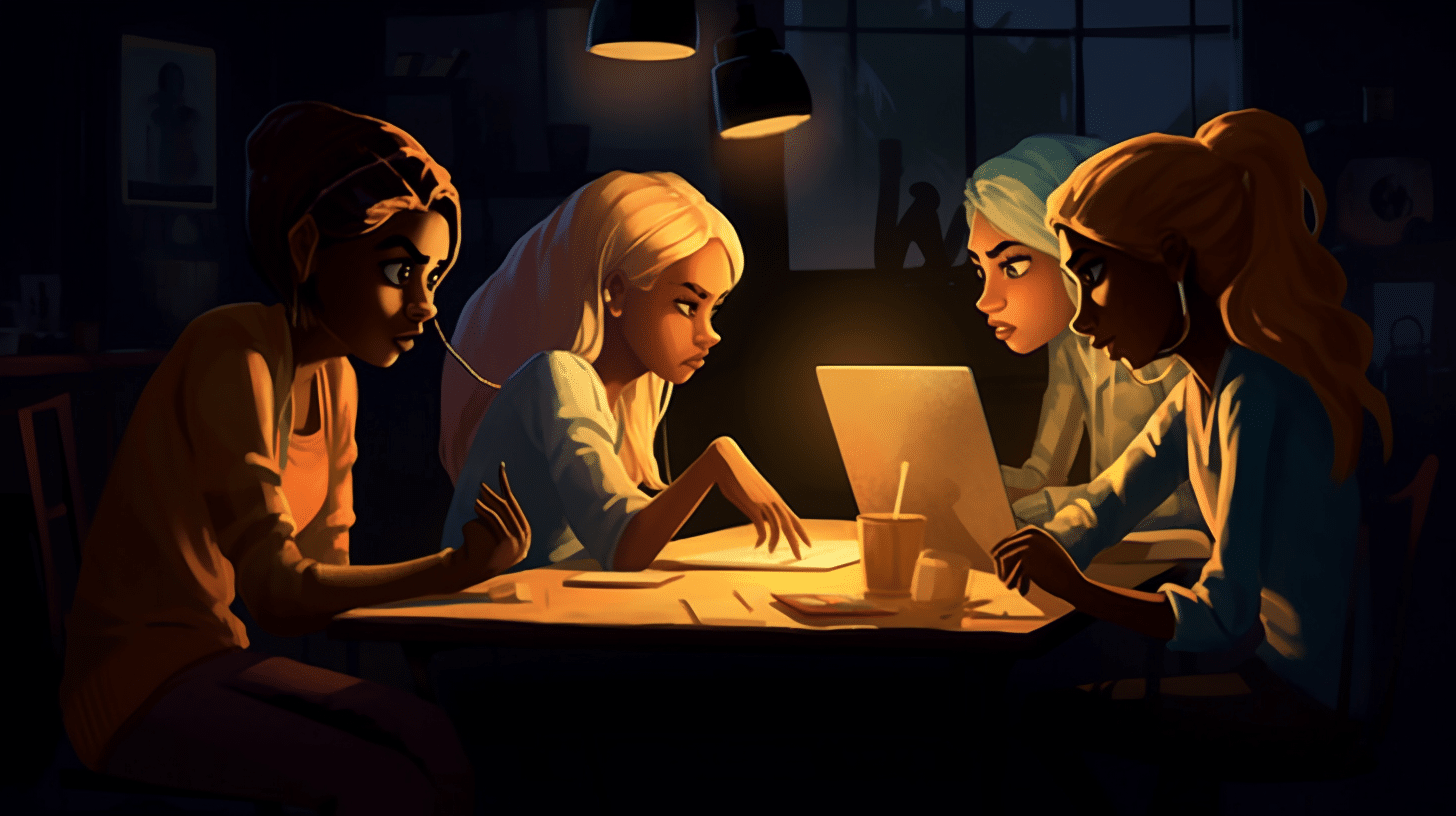The Human Side of SEO: How to Make Your Website Accessible for All
You’ve just finished building your website and can’t wait to show it to everyone. The design is cool, the content is interesting, and you think it will attract your target audience.
But have you thought about how your site might work for someone with a visual, hearing, or motor disability?
Welcome to website accessibility, a part of web design that’s often missed but important to ensure everyone has a good experience on your site. This blog post will explain how being inclusive can help everyone, especially people with disabilities.
Not only will these tips help those with disabilities who visit your website, but it also may improve your SEO. So, get ready to learn about the human side of SEO as we share easy-to-follow tips to make your website accessible for all.
Now that we’ve set the stage, let’s dive into the practical tips to make your website more accessible and inclusive. We’ve distilled the information into simple, actionable steps.
Here’s what you need to know to create a website welcoming to all users. Ready? Let’s work on your accessibility!
Use Descriptive Alt Text for Images
You’ve heard that a picture is worth a thousand words, right? For some users, those words might be lost without descriptive alt text.
Alt text is the hidden text that describes an image to people who can’t see it, like users with visual impairments who rely on screen readers. It’s also beneficial for SEO, as search engines use alt text to understand and index images.
Here are some insider tips to make your alt text stand out from the crowd, benefiting both accessibility and SEO:
- Consider the image’s purpose: Ask yourself why it is there and what information it conveys. This context will help you write alt text that is both descriptive and relevant to your content.
- Embrace storytelling: Get creative and tell a mini-story that reflects the image. For example, instead of “dog,” you could write “a curious golden retriever peeking out from behind a tree in a sunny park.”
- Use synonyms strategically: To avoid repetitive alt text, consider using synonyms or related terms for your keywords. This helps to create variety while still maintaining relevancy for SEO.
- Optimize file names: While not technically part of the alt text, choosing descriptive file names for your images can further enhance your website’s accessibility and SEO. For instance, use “golden_retriever_playing_fetch.jpg” instead of “IMG_1234.jpg.”
- Don’t forget about decorative images: For images that serve a purely decorative purpose, you can use an empty alt attribute (alt=””) to signal screen readers to skip over them.
By incorporating these, you’re going above and beyond to ensure visually impaired users can better understand your content and improve your website’s performance. Win-win!
Ensure Proper Heading Structure
Think of your website’s content as a delicious layered cake. Each layer, or section, contributes to the overall experience. But what happens when there’s no clear distinction between the layers?
It becomes a messy, hard-to-enjoy dessert. Similarly, a well-organized heading structure is key to a user-friendly website, especially for screen reader users who rely on headings to navigate.
Create a logical heading hierarchy that helps your user get from point A to B:
- Treat headings like a movie trailer: Craft your headings to provide an enticing preview of the content without giving everything away. Pique your reader’s curiosity and make them want to dive into the full story.
- Let your personality shine: Use headings to showcase your brand’s voice and personality. A touch of humor or a clever phrase can go a long way in keeping your audience engaged.
- Match heading styles: While it’s essential to maintain a logical hierarchy (H1 for the main title, H2 for major sections, and so on), don’t be afraid to play around with different formatting for each. Size and weight are the best way to differentiate the styles. This can help make your content more visually engaging and easier to skim.
- Embrace the power of questions: Engage your audience using rhetorical questions as headings. This encourages readers to reflect on their experiences and deeply connect with your content.
- Connect the dots: Consider the flow and relationships between different sections when organizing your headings. Your headings should help guide your readers through the story or sections.
You’ll create a clear and engaging heading structure that makes your website more accessible and enjoyable for all users.
Make Your Website Keyboard-Friendly
Imagine trying to navigate a website using only your keyboard. Sounds challenging, right? For some users, such as those with motor disabilities, keyboard navigation is essential. By making your website keyboard-friendly, you’re opening the door to a more inclusive digital experience.
Let’s explore some tips to optimize your site for keyboard navigation and ensure all users can easily access your content:
- Test it yourself: Put yourself in the shoes of your users and try navigating your website using only your keyboard. This hands-on approach will help you identify areas that need improvement and provide valuable insights into the user experience.
- Design with keyboard focus in mind: Ensure that interactive elements like buttons, links, and forms have a visible focus indicator (such as a highlighted border) when selected using the keyboard. This helps users understand which element they’re currently interacting with.
- Avoid “keyboard traps”: Keyboard traps occur when users get stuck in a specific part of your website and can’t navigate away using the keyboard. Be cautious of elements like modal windows, slideshows, and video players that can potentially cause these issues.
- Leverage ARIA landmarks: Use ARIA landmarks to define the main regions of your website (like header, main content, footer), making it easier for screen reader users to navigate using their keyboard.
Remember, the goal is to make your website a welcoming space for everyone, regardless of their preferred navigation method.
Choose Readable Fonts and Colors
Imagine reading a treasure map with tiny, intricate text and faint colors. Frustrating, right? The same goes for websites with poor font and color choices. Readability is essential for all users, especially those with visual impairments or reading difficulties.
By selecting accessible fonts and colors, you’ll create a more enjoyable browsing experience for everyone.
- Think beyond “web-safe” fonts: While sticking to traditional web-safe fonts, don’t be afraid to explore lesser-known fonts that are still highly readable. Be sure that the font you choose is easily read on various devices and screen sizes.
- Create the right mood: Fonts have personalities, too! Consider the emotions and atmosphere you want to convey with your content and select a font that aligns with that vibe. Just remember to prioritize readability above all else.
- Use color psychology: Colors can evoke different emotions and reactions. Use this to your advantage by selecting colors that complement your brand’s message and resonate with your audience.
- Experiment with contrast: High contrast between text and background colors improves readability. Don’t be afraid to get creative with contrasting hues, such as pairing a dark background with light text or using contrasting colors for headings and subheadings.
- Embrace whitespace: Whitespace (or negative space) around text and elements helps reduce visual clutter and makes your content more accessible. Let your content breathe – it can make all the difference.
After all, the key to a successful website is making sure it’s easy on the eyes for everyone who visits!
Design your website with everyone in mind!
By following these tips, you’re well on your way to creating a more accessible and inclusive website. In turn, this will not only benefit users with disabilities but also improve your site’s overall user experience.
Before we wrap up, let’s recap the actionable steps you can take to make your website accessible for all:
- Write descriptive alt text for images
- Organize your headings logically
- Optimize your site for keyboard navigation
- Choose readable fonts and colors
Remember, the journey to a fully accessible website doesn’t have to be overwhelming. You’ll make steady progress toward a more inclusive online space by tackling one action item at a time.
Of course, if you need any help or have questions about making your website more accessible, don’t hesitate to reach out to us. We’re here to empower you in your quest for a truly accessible and welcoming website experience.