First Steps To Creating Your Website
Creating a WordPress website is getting easier and easier with the popularity of page builders, drag-and-drop options, and the Gutenberg block editor. But that doesn’t mean you buy a theme, set up WordPress, add your content, and you’re done.
There are still important planning steps to take first.
Are you a do-it-yourself at heart? You know, the kind who hunkers down and digs in to create from scratch and pat yourself on the back when you’re done. Me too! Only my guilty pleasure was home remodeling and repurposing. But that doesn’t mean that I wing it.
When repurposing furniture and other items, there are some steps you need to take to prep the item and start the process. The same goes for website creation. Having a few key things in place from the beginning makes the creation process go more smoothly.
Search Google, and you’ll find countless recommendations for what every website needs. Many suggestions are important, but I’ve narrowed it down to the top three planning essentials.
We’re setting aside design and development decisions and focusing solely on initial and structural planning. Your website exists to serve visitors, not you.
The visitor experience should guide each choice.
Step 1: You Need a Goal
Your website is people’s first step in learning about you and your offers. It would be best if you made a great first impression. To do that, you must have a goal in mind of what you want from your people.
You need to set a primary goal relevant to the top part of your website. And there are different goals that you need to take with different parts of your website.
The key to preventing user overwhelm is to set a clear focus and avoid asking visitors to take too many actions simultaneously. This is especially important on your home page.
You could also structure the remainder of the page to guide visitors just starting their buyer’s journey by directing them to helpful content pieces or free offering signups.
However, maintain a clear page structure: Place the prominent call-to-action above the fold and follow it with supporting elements that logically lead visitors to the next desired action further down the page. And so on.
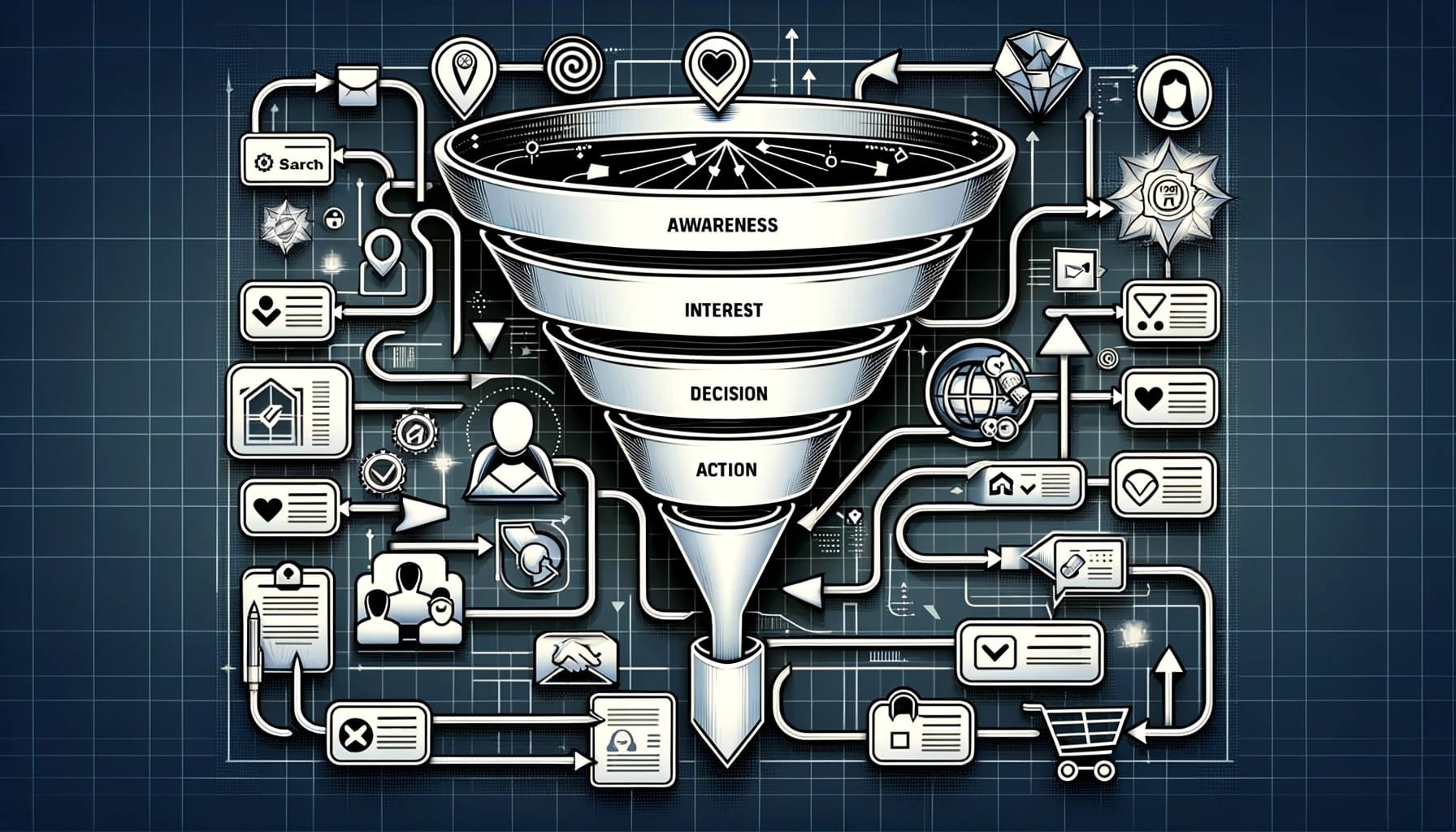
After laying out your home page, turn your focus to inner pages, using your sales funnel or buyer’s journey to guide the layout. Ensure each page and call-to-action ladders up to your main conversion goal and moves visitors closer to that destination.
Carefully consider what visitor behavior you want to encourage with each page.
Do you need to pre-qualify leads? Then, schedule a call as the next step. Working on list growth? Craft a compelling opt-in offer. Aiming to establish authority? Provide resources for visitors to dive deeper.
Next Steps:
Step 2: The Legalese
Creating a website also means protecting yourself legally and building trust with visitors. This requires including vital legal pages like Terms of Use, Privacy Policy, Disclaimers, and Purchase Terms.
While you likely grasp the basic legal pages, recognizing their purpose is essential, too. You’re warning people who come to your digital space that there is a slim chance they can be harmed in some way by acting on your advice or purchasing your materials. And at the same time, you are informing them that you won’t be held responsible for those damages.
It’s like coffee. You know it’s served hot; if you spill it on yourself, you’ll get burned. But one person will try to act like they did not know it was hot. Don’t let that one person get away with that in your web space.
Additionally, Terms of Use detail acceptable use of your content and brand assets by visitors – outlining if/how others can share, link, or repurpose materials published.
Other common protection pages are affiliate disclaimers and disclosures outlining compliance with policies related to promoting or selling third-party products/services – which vary across different offerings and jurisdictions businesses operate within globally.
Our Recommendation: Termageddon
Laws and regulations frequently evolve, both in the United States and internationally. Embedding Termageddon policies ensures your website remains updated whenever new legal disclosures are required.
Termageddon’s automated legal frameworks adapt in real-time to applicable changes. This saves you the time and effort of manually monitoring and updating niche disclaimer needs across distinct products/services.
Step 3: Ways To Contact You
While contact forms are common, surprisingly, many websites only provide a single anonymous contact method, omitting key details like addresses, phone numbers, or professional emails.
Visitors want reassurance they’re engaging with a legitimate business. Adding an email address should be your business email address branded with your site or company name, not [email protected].
Also, not all visitors wish to complete forms, especially lengthy ones inconvenient on mobile and smaller devices. Allowing alternate contact avenues like phone and email enables answering quick questions that close sales immediately.
Or maybe someone connected with you on social media wants to be sure you are the same person.
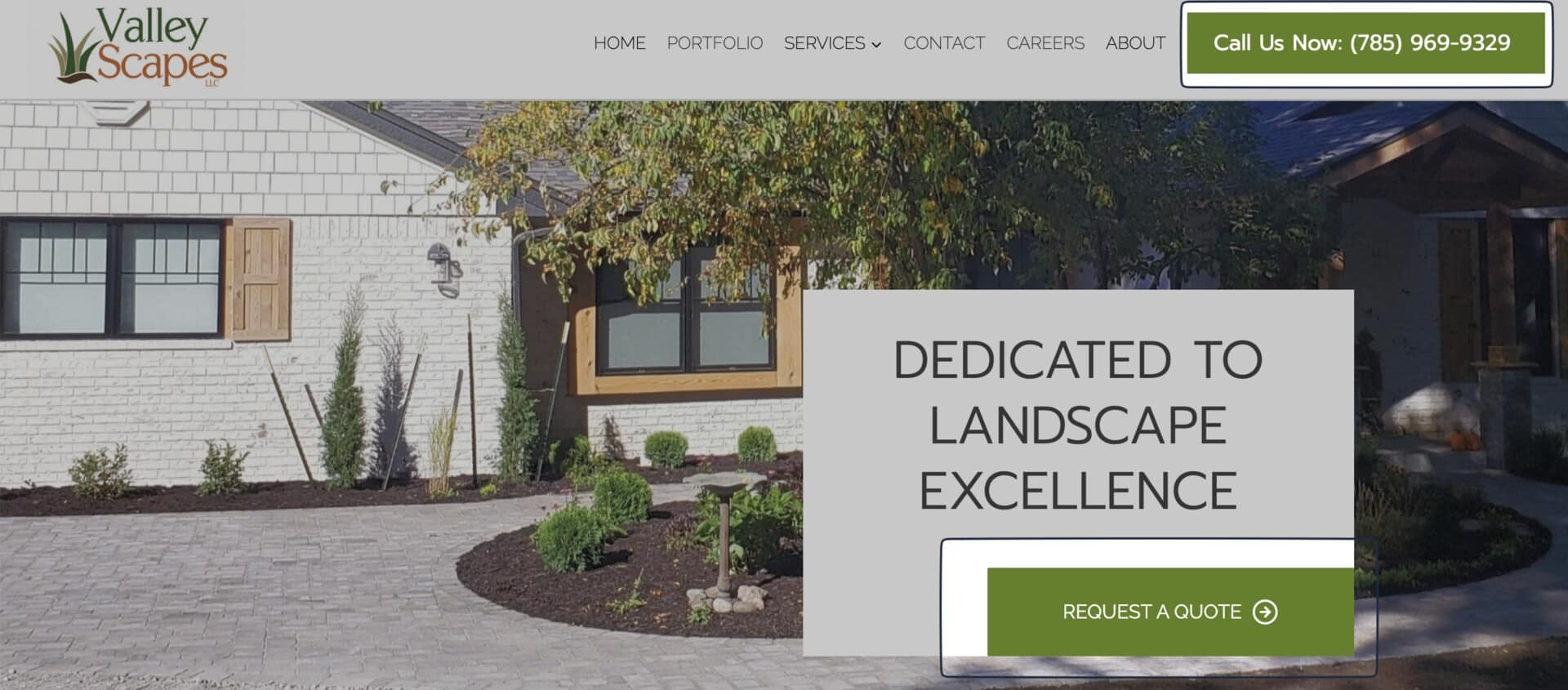
Next Steps:
The Essential Groundwork
There you have it: three small steps to lay the groundwork before creating a website. Though it may be tempting to rush into the design aspects, pausing to clarify your goals, fortify your legal protections, and provide communication channels establishes crucial infrastructure to build an engaged community and successful site.
Just as constructing a house requires engineering a firm foundation before finishing the aesthetics, remember to start your website by pouring these essential concrete footers to support growth.
With core elements squared away, you can shift focus to visual appeal and visitor experience confident in the base and backing needed to convert and satisfy.
**Termagaddon is an affiliate link, and while we receive compensation for you purchasing through the link, we only recommend resources used on this website or with clients.
