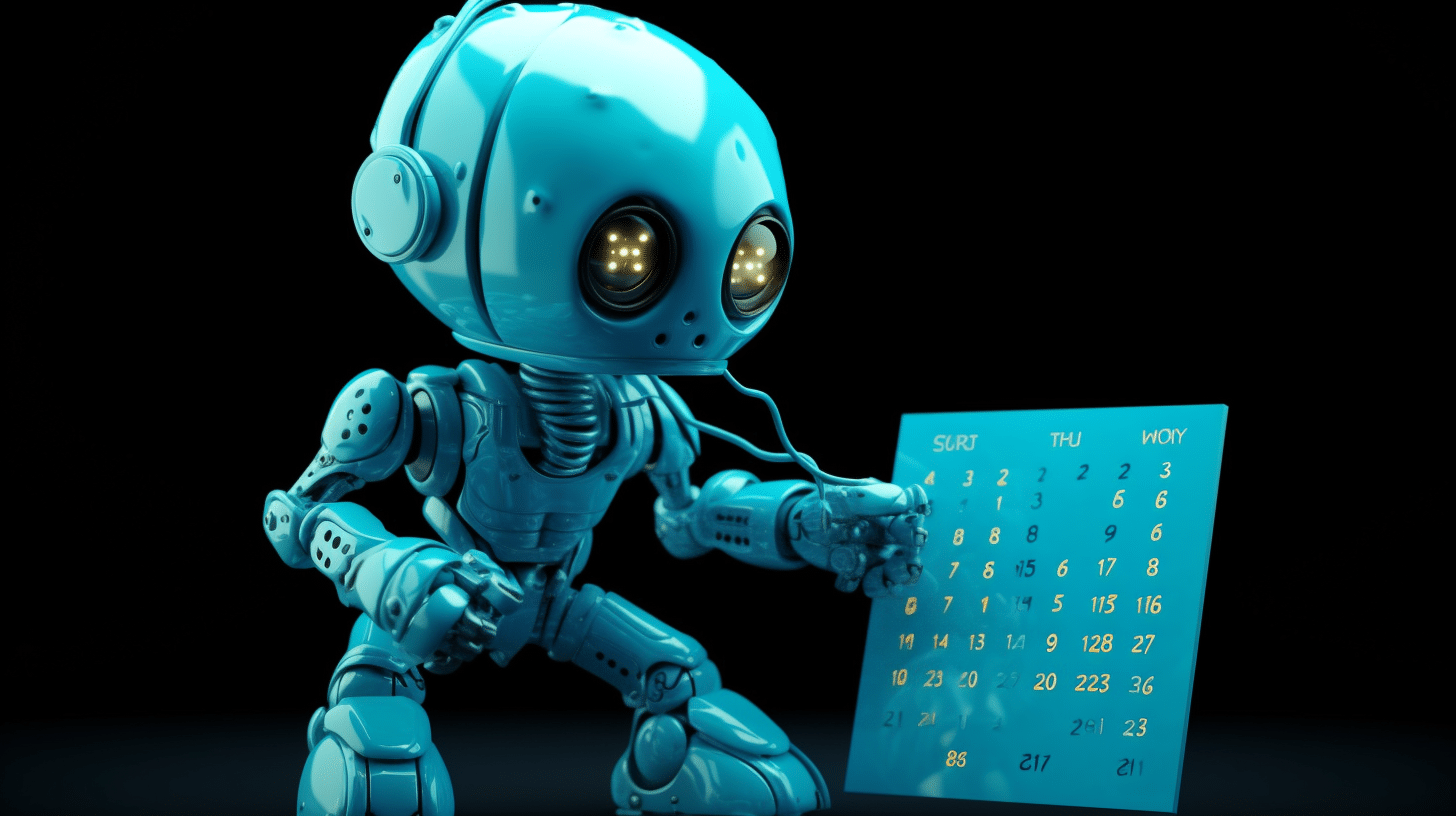Why You Need To Update Your Post Dates When Republishing
Do you have a lot of content for your blog or website that seems stale and outdated? Now may be the time to freshen that content up rather than create a new version of the topic.
Often, we forget that the best way to create relevant content is to freshen up a new blog post with updated ideas and words. But often, the content gets a facelift, and you leave the dates to when they were initially published.
According to Danny Goodwin, SEJ’s Executive Editor, “Outdated information is bad for users – which will reflect on you as a brand/business. If you have a post ranking #1 written in 2013, it makes perfect sense to update it.”
If I have the choice of reading content published in 2017 that ranks #3 or something published in 2011 that ranks #1, I often find myself clicking on the newer result.
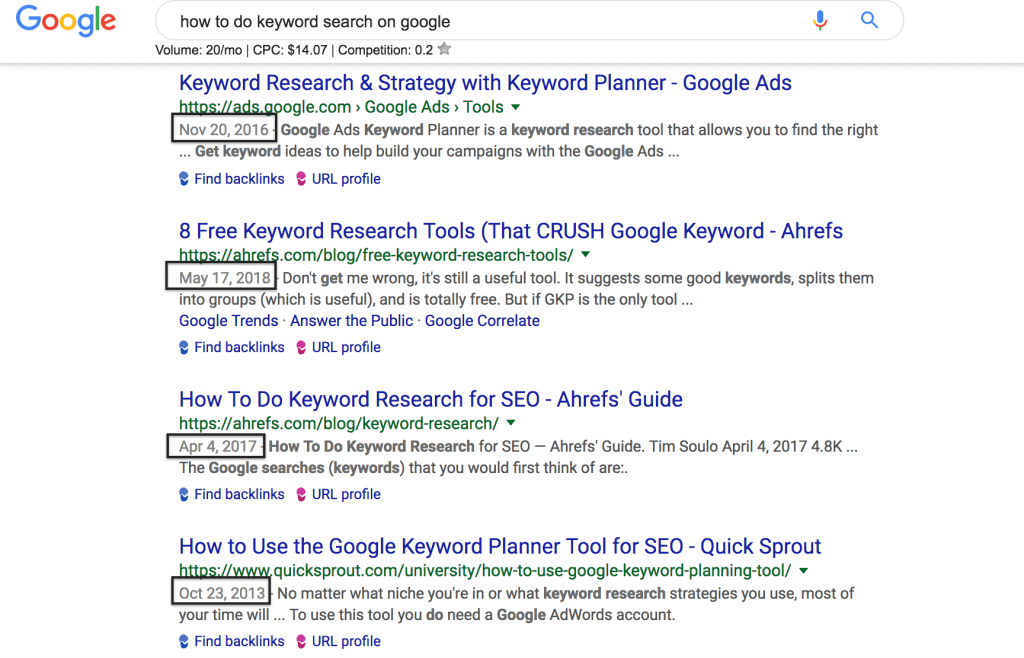
Fresh content will get you new eyes on your site, but only if the audience knows it’s new (to them) or a freshen-up post. That’s why you must update the date along with the content.
Three Reasons To Update Your Blog Post Date
Tells your audience there is a change
You always want to write for your audience to address their needs and concerns. So think about what you look for when searching for answers to questions.
If you’re like me, you look at the headline and the date.
Many times when I search, I start with the phrase or question, and then I sort those results by the past year. It’s not that I don’t discount information older than that, but I want the most timely information first.
And you may have an evergreen post that you’ve enhanced with a video or infographic, but if you don’t let your audience know that some of the information is newer, you could be missing opportunities.
Google likes fresh content
Did you know that content published more recently usually gets a higher ranking than outdated pieces? Why?
Moz explains, “Content that changes more often is scored differently than content that only changes every few years.”
But you can’t only change the publishing date and call it a day. You need to enhance the article, update the information, and freshen up the initially published content.
When Google crawls your website again, it will recognize these pieces as fresh ones, which will cause a boost in search engine traffic for that page.
David Schneider, the co-founder of Ninja Outreach, explains this in his article How to Re-Optimize Your Old Blog Posts To Boost Traffic where he increased organic traffic on the site by over 40% by bringing old content back to life.
Get rid of off-topic or shallow articles
When starting a new blogging or business, your needs and writing change. Most long-time bloggers and publishers will tell you that there are posts on their blogs that they would rather not keep there.
Those posts could be irrelevant because their focus has changed, or it could be that when they started, their writing was not as strong as it is now.
When I first started writing, I was a virtual assistant, so many of my posts were around topics based on those looking for general admin and productivity help.
Many of my articles were short listicle posts or curated quotes and tips from others. Unfortunately, the articles were short and less helpful for my audience, so they needed to go.
Some of those articles got rewritten and republished to shift the focus from virtual assistance support to technical support and website strategies. However, many articles did not make sense to keep or update, and those articles became unpublished and eventually deleted.
Where Do You Start When Republishing
Look for the least popular posts of all time
Google Analytics is a treasure trove of information, including which posts receive the least traffic. So that’s the place you can start.
We generally look at popular and try to tweak them to make them more popular, but if those posts are already getting traction, why not reverse engineer and build up the articles that need some love?
Look at the bottom of the list of posts and determine if it would make sense to freshen them up, add a new concept, or some additional media to enhance the message.
By looking at the page view and time on the page, you can tell how many are visiting and how much time they spend reading the article. If it’s seconds, you know there is information that is not catching their attention.
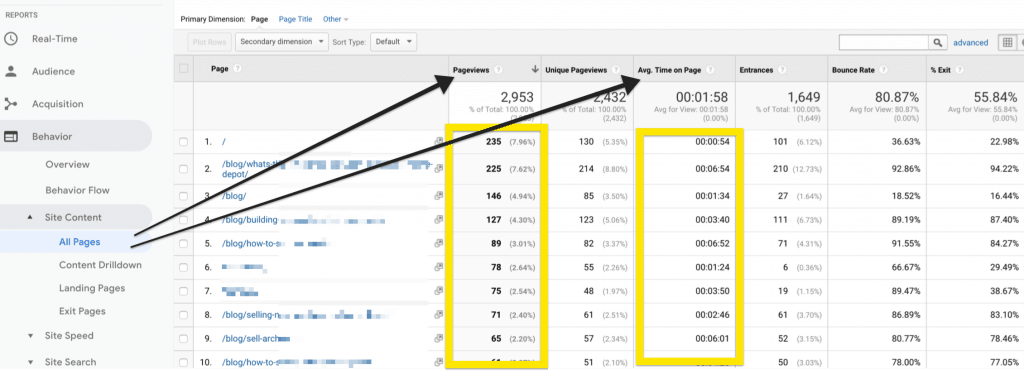
You want to decide first off why the article wasn’t popular. A few causes may be:
- They’re not evergreen or may have time-sensitive information
- They don’t have enough “meat” for them
- They’re off-topic and out of your niche
- They have not been adequately optimized
Optimize old posts for new keywords and calls to action
You may have posts that get traffic and traction but don’t have a clear call to action, comments, or interactions. In those posts, you can give some love by looking for new keywords to optimize for and the next steps.
With older posts, you can start optimizing by looking at your keywords. For example, are your relevant keywords included in the following?
- Title
- URL
- Headers
- Meta description
- Image names and alt tags
Next, look at the content depth. You don’t want to add words because Google favors longer blog posts. Instead, you want to add words to the topic’s depth.
Look for sections where you can add content to help your readers further. Or clarify a process by adding more detailed steps instead of a simple list. You can even add a video that shows a step-by-step tutorial.
When Updating Publishing Dates Don’t Forget These Things
Make your text more scannable
Even if you add more words to the articles, additional images, or media, you will still have those who won’t read the post. For those who want to continue to get your most important points visible.
Some things you can do for the scanners and skimmers:
- Break up long paragraphs and sentences into smaller ones.
- Use formattings such as headings, bullets, and bolding
- Use images to enhance the thoughts
Check for permalink changes
You won’t have to worry about this if you don’t have the date in your URL. However, if you include the dates in your links, you’ll need to create a redirect if you believe any links to the article.
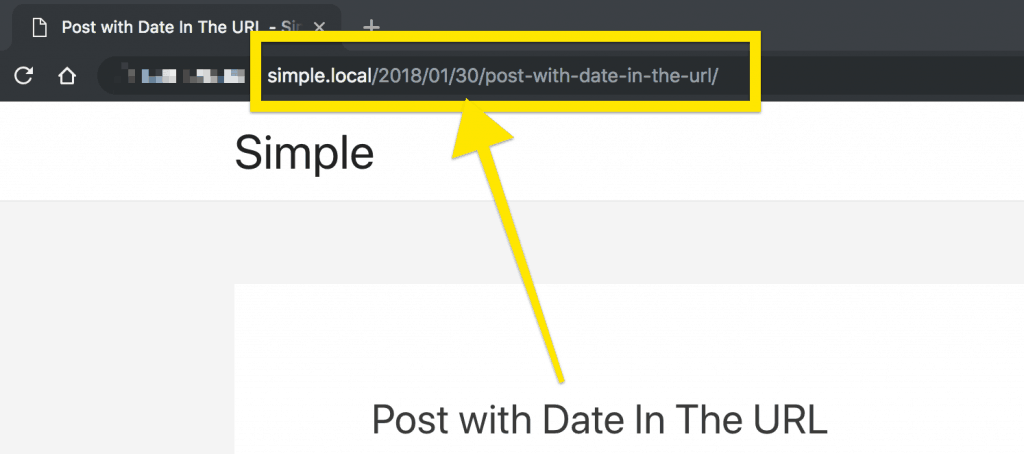
Promote the updated content and article
Like any other blog post, you need to help spread the word and promote the post. It’s time to make your post reach a wider audience.
Start with checking any scheduling apps you use. If you are using automation to schedule your posts, remove any updates for the old content and update to include the enhancements.
You can also promote in social groups that allow you to add content that is promotional in nature.
And don’t forget to share with your audience. If someone has been on your list for a while, they may have read the original article but could benefit from the updates you created before republishing.
Updating old blog posts is an easy way to publish fresh content without writing a new article from scratch.
It’s time to head over to your blog post list or Google Analytics and find posts that can use some extra love and attention. Make sure you’re keeping track of the keywords and original rankings for the posts you are giving a revamp too.
And don’t forget to add the information to your content audit list so that you’ll know this was a republish and you have the correct information on that piece of content.
Have you recently republished a post on your blog? Let us know what it is.
Get the help you need for reviewing your content and keeping your site up to date with one of our maintenance programs.